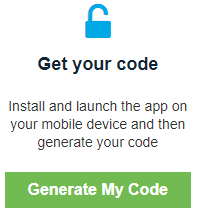Accessing your Renovo Workfriend career centre mobile app is simple, and once logged in you’ll never need to login again.
The mobile app connects to your Workfriend account, with 1-click access to all your career resources, so you can develop your employability skills on the go. Everything you do on the app is in sync with your online Career Centre account and you always have access to the latest career tools, news and resources.
The mobile app is easy to set up. Simply download the app from the Apple iTunes or Google Play app stores. Once downloaded, launch the app on your mobile device and then click the "Generate My Code" button above to access your unique 6-digit code. Enter the code into the app on your mobile device and you're ready to go
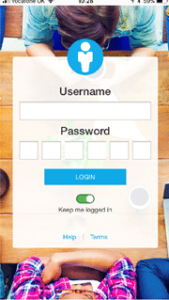
First download the app from the Apple App Store or Google Play Store
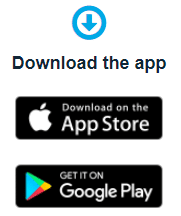
Enter the platform on the web browser version (either on your laptop, computer, tablet or mobile phone’s internet browser) and click ‘My Profile’ to generate your code.
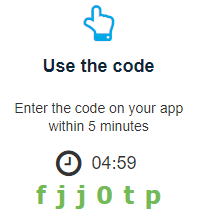
Enter the code provided, along with your username (email address) into the app login page.
Your generated code will remain live for 5 minutes.